

Produgie Sprints allow individuals to practice and achieve outcomes with guidance. However, switching devices, onboard issues, and lack of motivation, which causes low active users. Therefore, I revamped whole user experience by redesigned the Sprint from 0-1, including the onboarding, check-in process, and user analytics, that increased the active user rate.
Project Background
A Produgie Sprint is a tool that allows individuals to take action and practice behaviors, conduct weekly self-checks, and receive feedback from Sprint crew members, to achieve outcomes in a short period.

Business Goal

Key success measurement:
Highlighted the problems and key purpose from the current product.


I collected feedback from customer supporters, interviewing current users and becoming actual users.
After analysed feedback and drew down a User Journey Map, I listed the user problems, expectations, and highlighted the most confusing phase.
Overall, users love the periodic Sprint Crews feedback.
“I think it's very helpful from the feedback my Sprint Crew gave me"
Highlighted pain points are:
Furthermore, from the backend data and user interviews, we found out that the user doesn’t use the “User Analytics” that should monitor their Sprint progress.
“I am not sure about this data, but I hope it helps my progress”
The assumption is that users don't understand the meaning of user analytics data because it didn't displayed visually and intuitively.

I narrowed down the problem scope by focusing on what causes the worse user experience that leads to the low active user rate, and transformed the problems to design goals:

For Check-in flow, I studied how other platforms and experts lead the conversation to guides others, which would help to design guidances, leading users during their check-in reflections.

In order to understand how to improve the working outcomes through Produgie Sprints, I interviewed people to understand how they manage working tasks and form daily habits. And incorporating the idea of managing and tracking tasks, as these are common behaviors.
Insights:
Based on our current API, my team and I discovered all possibility to display the analysis graphs, and extract the key useful charts in a workshop.
Questions to help us define and focused on the right data:

We came out with the ideal Sprint flows that address what users will go through, combination flows of Onboarding, Check-in, Final Review, and Sprint Crew feedback.

As part of the weekly Check-In reflection process, the Produgie Assistant on the left panel will guide the user through various screens. This will facilitate interaction with the reflection process, allowing the user to view their previous progress, feedback, and planned activities to improve.


I created colors for actions to help recognize and compare multiple activity cards. With the combination of the Sprint practice and working task, the user will be able to track and manage their progress in To-do, In progress, and Done statuses.
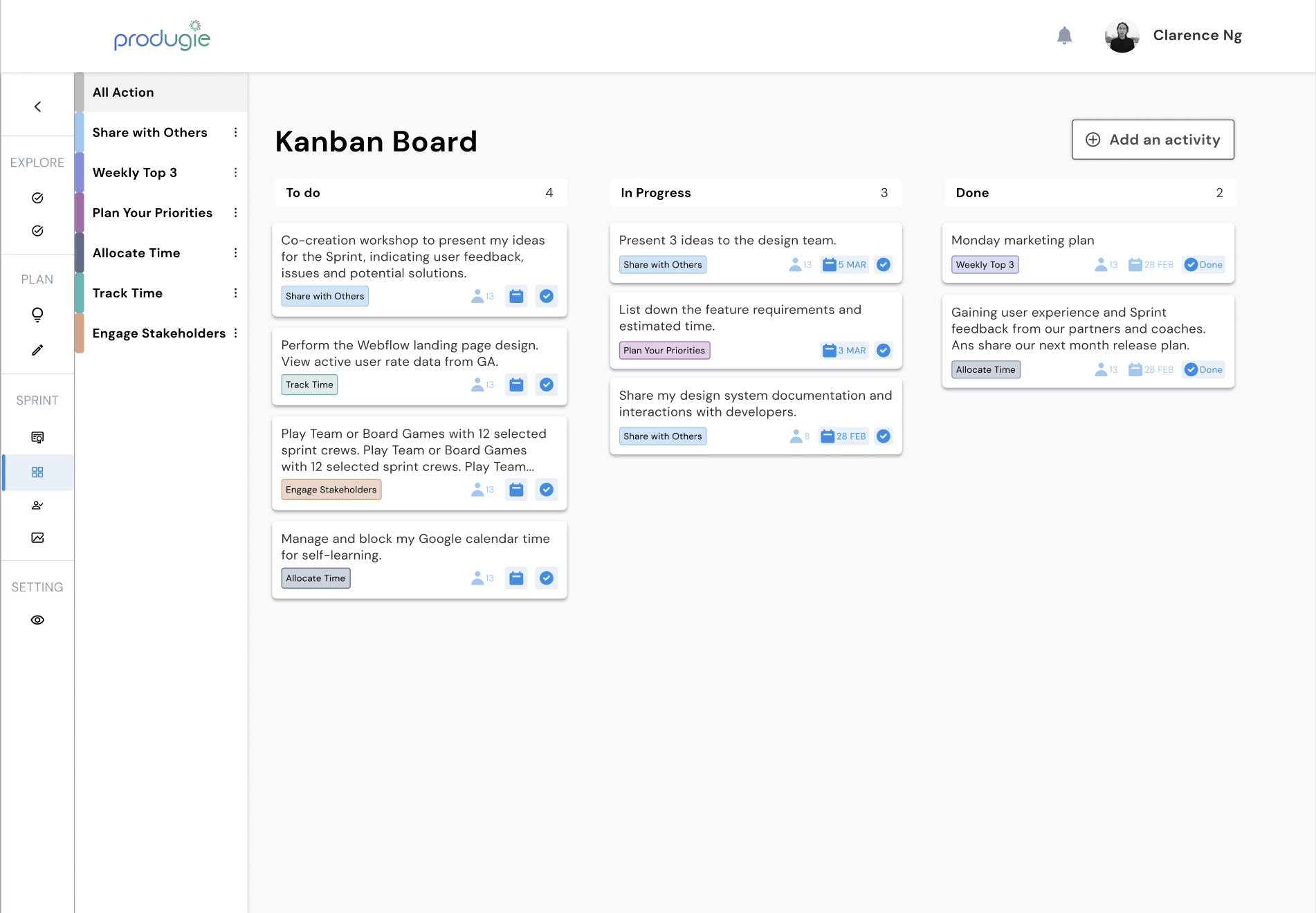

In order to allow the user easy to remind, we created Quick add To-do list for reminding of behaviours and outcomes. (v2)

Leading sentences help users understand and reflect on their data. The user can even compare themselves to everyone to see gaps for improvement. (v1)

Prioritize the key information. Insights with the visual color face, progress trend, and suggestions from the data results. (v2)

Result and future enhancement
Walkthrough product demo sessions for our core customers based in the US, Indonesia and Malaysia, and they were impressed with how proactively we are working to improve the User experience.
We receive a lot of praise and impressive from our customers. We have reduced 30% of the user questions and improve the user rate by them holding an event for executing their Sprint.
Future enhancement:
